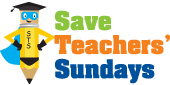FAQ
Frequently Asked Questions
Questions 1 to 8 – Content and Finding Resources
Questions 9 to 14 – Payments and Security
Content and Finding Resources
1. Are the planning and resources on SaveTeachersSundays.com designed for the current primary curriculum?
Yes. All of the resources on SaveTeachersSundays.com have been specifically created to teach the current primary curriculum.
2. I have bought a subscription, but the resources are not showing up in ‘My Individual Resources’. Why is this?
Once you purchase a subscription, you will be able to access the planning and resources from that section of SaveTeachersSundays.com. For example. if you purchase a Year 3 Science subscription, you will be able to access the planning and resources for this by visiting the Year 3 Science section using the menus on the left of the screen. The Year 3 Science planning and resources will not show up in ‘My Individual Resources’.
3. How can I see a resource before I buy it, so that I know what I am getting?
If you click on the magnifying glass next to each file name or on the file name itself, you will be shown the resource, but with a SaveTeachersSundays.com watermark over the top. If a resource has more than one page, you can use the arrows to scroll through each page to see what it looks like.
Some of the resources that are organised by topic also have a ‘Preview’ version that shows you a sample of the resource and explains what you will get if you pay to access the complete version.
4. Why are there no resources for some year groups and / or subjects?
I am in the process of creating resources for more subjects and for more year groups, but of course this takes time.
5. How can I find out when new resources are added to the site?
To find out when new resources are added for other subjects / and or year groups, you can:
6. Who is www.saveteachersundays.com designed to be used by?
www.saveteachersundays.com is primarily designed to be used by teachers in England, however anyone who feels the site will be useful to them is welcome to use it. Parents and carers are advised to seek advice from their child’s teacher before using anything from the site with their child. Trainee and NQT teachers are advised to seek advice or reassurance from their mentor or a more experienced colleague.
7. How do I find resources?
By subject and year group:
- click on the subject that you are interested in from the list of subjects on the left
- select the year group that you are interested in from the menu that drops down
- choose from the submenus that appear
Search – you can search by typing a keyword or phrase in to the search box in the top left-hand corner of any page on the site and clicking search. You can also use the ‘Advanced Search’ to narrow down your results by year group and by subject.
8. How do I access / download resources?
If a resource is free-to-access, there will be a button/s to the right of the file name that you can click to download the file.
If a resource is pay-to-access, there will be a button to the right of the file that says ‘Buy / Subscribe’. If you are logged in, you will be given a choice of paying for access to this individual resource or of subscribing to get access to all of the resources for a subject in a particular year group. If you are not logged in, you will be invited to create an account.
Most resources are available to download as an editable Microsoft Office file and as a PDF.
Payments and Security
9. How can I be sure about security when making a payment?
At no point does SaveTeachersSundays.com have access to your card details and SaveTeachersSundays.com does not store your card details. All payments are processed through Stripe. Stripe then informs SaveTeachersSundays.com when you make a payment. Stripe are the second most widely used company for processing payments online (click here for evidence of this) and as such they have extremely strong security measures.
10. Why can I not just purchase a resource without signing up for an account and making a deposit?
Stripe charge a fee per transaction; hence it is not economical to sell individual resources at prices under £1. It would also be inefficient for people using the site to keep having to make numerous small payments.
11. Can I pay in a currency other than sterling (UK pounds and pence)?
Yes. Although our prices are only given in pounds and pence, you can pay in any currency supported by Stripe (virtually every currency in the world). Our checkout page can give you an estimate of the price you will pay in two other currencies (Euros or US dollars) before you complete your purchase.
12. Why can’t I withdraw funds once I have deposited them?
Stripe charge a fee per transaction; hence if users of the site were to make a deposit, purchase a resource that costs only a few pence, and withdraw their funds, this would be uneconomical.
13. How can I be sure that my email address and password are secure?
Our website has an SSL certificate (which means you see the lock symbol to the left of the area where you type in a website address). Your password is securely encrypted and saved in our database. Your email address is stored securely in our database, with 2-factor authentication needed in order to access this database. Your email and password are not shared in anyway with any third party.
14. Can I pay by invoice?
Yes, however it is much quicker and much more convenient for both schools / teachers and for us if you pay by credit or debit card. There is also a 20% surcharge on orders under £50 and a 10% surcharge on orders under £100 because of the extra work involved in handling cheques and setting up an account for you. You can find out more about paying by invoice by clicking here.
Old SaveYourSundays.com site
15. Can I still access the old SaveYourSundays.com site?
No. If you visit the SaveYourSundays.com site, you will be redirected to our new SaveTeachersSundays.com site.
16. Why are all of the resources no longer free to access?
Formerly www.saveteachersundays.com was www.saveyoursundays.com. On www.saveyoursundays.com all of the resources were free to access. This meant that the only revenue that www.saveyoursundays.com received was from people clicking on adverts (less than £1 a day) or making donations (£20 in 3 years). Unfortunately this revenue just was not enough to cover the costs of the site; therefore in order for the site to continue and expand it became necessary to charge for access to most of the resources.